
The Middle East Institute publishes The Middle East Journal (MEJ) online in collaboration with the hosting platform IngentaConnect. To access MEJ online, purchase a membership to The Middle East Institute and make an account with IngentaConnect.
1. Purchase an MEI membership by filling out our Annual Membership form by clicking here (or skip to the next step if you're already a member!)
2. Activate your online subscription through IngentaConnect:
- Click here to open IngentaConnect in a new page.
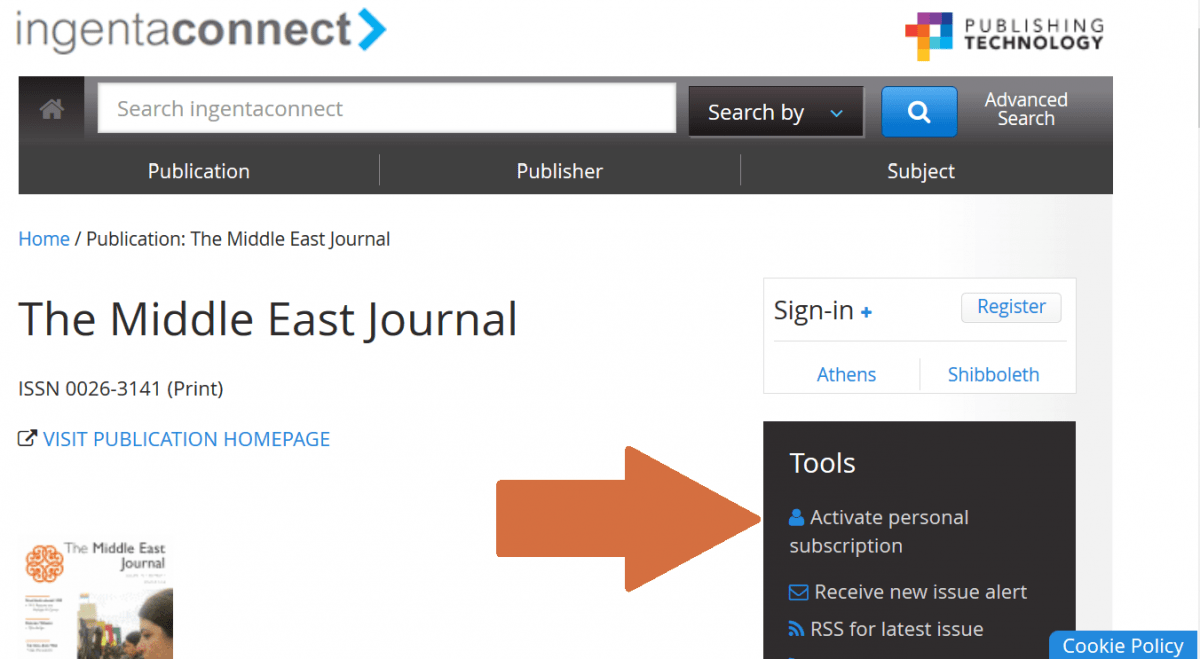
Click 'Activate Personal Subscription' under the 'Tools' menu on the right-hand side.
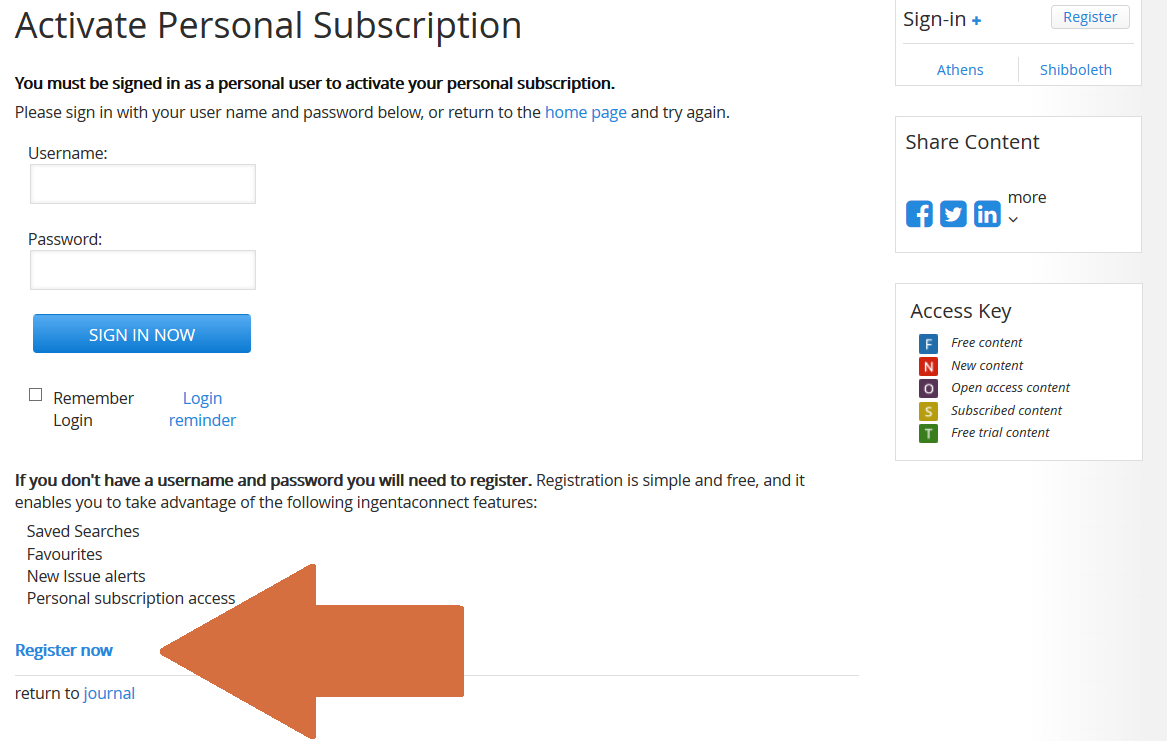
Click on 'Register Now' below the login form. For individuals, the membership form will be on the 'Personal Registration' page. For institutions, click 'Institutional Registration' and fill out the IngentaConnect membership form.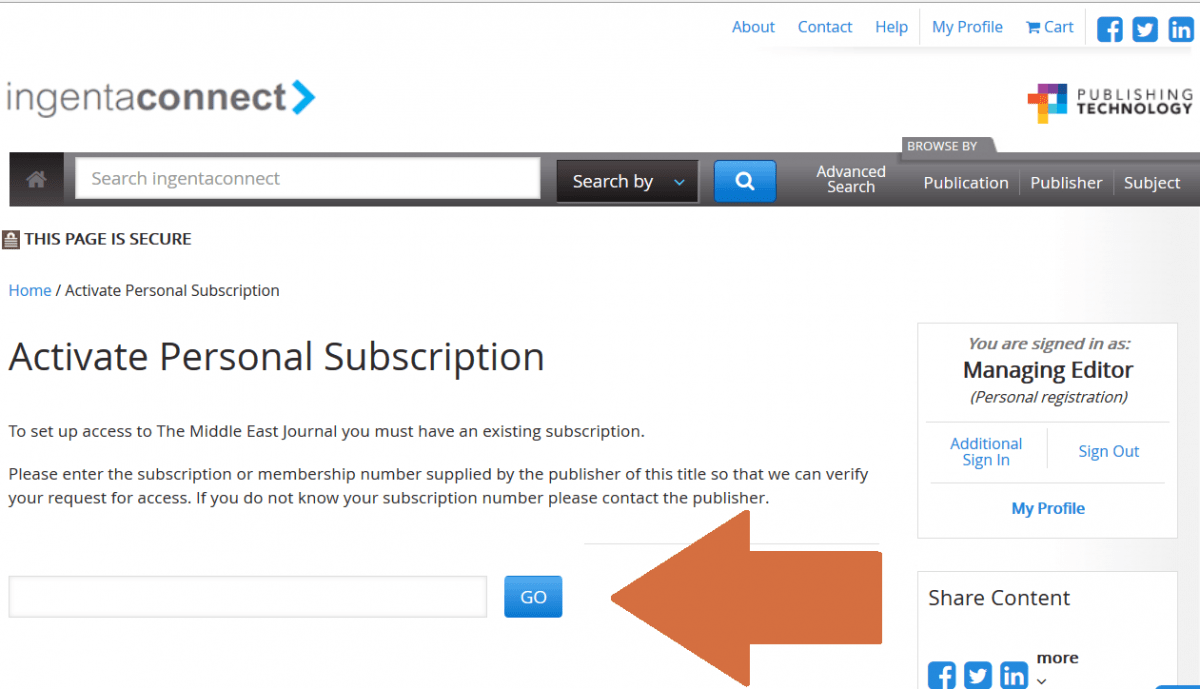
On the next page, fill in your interim membership number, 123456, where prompted. MEJ staff will approve your application by the end of the next business day.- You will then receive an e-mail from IngentaConnect notifying you that you have online access to MEJ.
Please e-mail mej@mei.edu with any questions.










